Setting up SMS and Email Alerts
To set up SMS alerts, first go to the platform and click Alert Settings. Here is a direct link to the alert settings page (only works if logged in). Then, enable SMS alerts by toggling the toggle button, and put your phone number in the text box. Click save, and you are good to go. Next time the system finds results that match your alert queries, it will send you an SMS. For the exact rules on which results are sent, check out this page. Note that SMS alerts are a paid feature - find more information here.
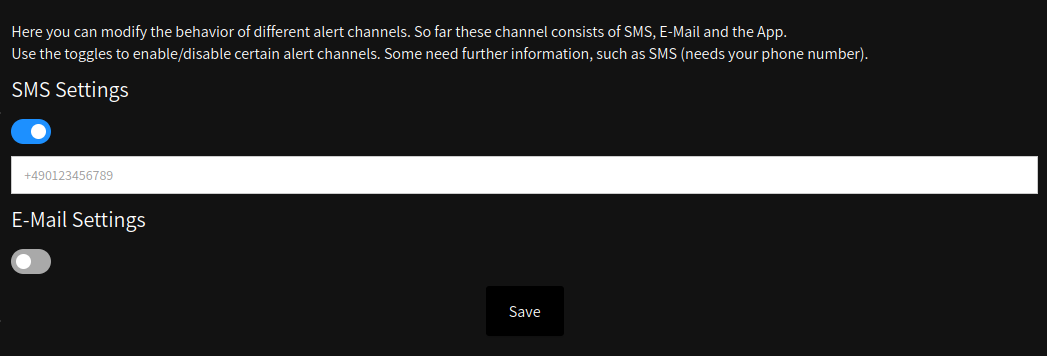
As for E-Mail alerts, a simple toggle of the toggle button is enough. Your account E-Mail address will be used for alerting. If you want to use a different E-Mail for alerting, or even multiple ones, let us know.




